I made this in "BBC basic for windows."
The programs detect pixels within a "5-dice" configuration.
This dice is moving 40 a cross x 25 downward over the image to find colors and shapes.
This is how it is calculated into Bit's
rem // copy frome BBC For windows,example (windows file lockup procedure)
dim fs{lStructSize%, hwndOwner%, hInstance%, lpstrFilter%, \
\ lpstrCustomFilter%, nMaxCustFilter%, nFilterIndex%, \
\ lpstrFile%, nMaxFile%, lpstrFileTitle%, \
\ nMaxFileTitle%, lpstrInitialDir%, lpstrTitle%, \
\ flags%, nFileOffset{l&,h&}, nFileExtension{l&,h&}, \
\ lpstrDefExt%, lCustData%, lpfnHook%, lpTemplateName%}
dim fp{t&(260)}
ff$ = "jpeg gif files"+chr$0+"*.jpg;*.gif"+chr$0+chr$0
fs.lStructSize% = dim(fs{})
fs.hwndOwner% = @hwnd%
fs.lpstrFilter% = ptr(ff$)
fs.lpstrFile% = fp{}
fs.nMaxFile% = dim(fp{}) - 1
fs.flags% = 6
sys "GetOpenFileName", fs{} to result%
if result% filename$ = $$fp{}
rem //
rem // new proc to get BBC basic user-window hight and width
dim rc{l%,t%,r%,b%}
sys "GetClientRect", @hwnd%, rc{}
Wwidth% = rc.r%:rem // collecting user window-width
Wheight% = rc.b%:rem // collecting user window-height
rem //
rem // init variables used
dim map(39,24),rgb%(4),ck%(4),chrcol(39,24):rem // ck% (check a pixel point)
rem //
rem // procedure to display jpg.
procdisplay(filename$,0,Wheight%-711,1137,711):rem // file picture import.
rem //
rem // chop filepath, make it filename only
n%=len(filename$)
file$="":a$=""
repeat
a$=mid$(filename$,n%,1):rem long file path trunking to just filename
file$=a$+file$
n%=n%-1
until a$="\":rem windows path diveder
rem //
rem //make it a binary end-name.
file$=right$(file$,len(file$)-1)
file$=left$(file$,len(file$)-4)+"-jpg.prg"
rem //
rem // read screen and compute
gcol 1
for y=24 to 0 step -1
for x=0 to 39 step +1
ck%()=0:rem // zero out all ck%
rgb%()=0:rem // zero out all rgb% (rgb% red green blue pixel value)
sx=x*28.45*2+28.45/3:rem // sqare-seach rectanlge x
sy=y*28.48*2+28.48/4:rem // sqare-seach rectanlge y
gcol 1:rem // sets color 1 (here red)
rectangle sx,sy,52,52:rem // mark up screen area
rgb%(0)=tint(sx+52/4,sy+52/4*3):rem //reads dice 5 pixels-points
rgb%(1)=tint(sx+52/4*3,sy+52/4*3)
rgb%(2)=tint(sx+52/4*2,sy+52/4*2)
rgb%(3)=tint(sx+52/4,sy+52/4*1)
rgb%(4)= tint(sx+52/4*3,sy+52/4*1)
ck%()=0
for n=0 to 4
if (rgb%(n) and 255) >64 then ck%(n) = ck%(n) or 1:rem // red test
if (rgb%(n) >> 8 and 255) >64 then ck%(n) = ck%(n) or 2:rem // green test
if (rgb%(n) >> 16 and 255) >64 then ck%(n) = ck%(n) or 4:rem //blue test
next
c%=0:map(x,y)=32:rem // sets to c64 space-value
if ck%(0) > 1 then c%=c% or 1
if ck%(1) > 1 then c%=c% or 2
if ck%(2) > 1 then c%=c% or 4
if ck%(3) > 1 then c%=c% or 8
if ck%(4) > 1 then c%=c% or 16
chrcol(x,y)=int((ck%(0)+ck%(1)+ck%(2)+ck%(3)+ck%(4))/5)
if c%=3 or c%=7 then map(x,y)=226
if c%=9 or c%=13 then map(x,y)=97
if c%=24 or c%=28 then map(x,y)=98
if c%=18 or c%=22 then map(x,y)=225
if c%=31 then map(x,y)=160
if c%=15 then map(x,y)=105
if c%=23 then map(x,y)=95
if c%=30 then map(x,y)=223
if c%=29 then map(x,y)=233
if c%=21 then map(x,y)=127
if c%=14 then map(x,y)=255
if c%=1 then map(x,y)=126
if c%=2 then map(x,y)=124
if c%=16 then map(x,y)=108
if c%=8 then map(x,y)=123
next
next
(start):rem a "goto" place
rem // main-loop
colour 128+0:cls:colour 15:rem black text.bg, white text
for y=24 to 0 step -1
for x=0 to 39 step +1
gcol chrcol(x,y):rem // sets the colour to the drawings
if map(x,y)=160 then rectangle fill 2+x*28.45*2,2+y*28.45*2,54,54
if map(x,y)=226 then rectangle fill 2+x*28.45*2,2+y*28.45*2+54/2,54,54/2
if map(x,y)=97 then rectangle fill 2+x*28.45*2,2+y*28.45*2,54/2,54
if map(x,y)=98 then rectangle fill 2+x*28.45*2,2+y*28.45*2,54,54/2
if map(x,y)=225 then rectangle fill 2+x*28.45*2+54/2,2+y*28.45*2,54/2,54
if map(x,y)=233 then move 2+x*28.45*2,2+y*28.45*2+54: move 2+x*28.45*2+54,2+y*28.45*2:plot 85,2+x*28.45*2,2+y*28.45*2
if map(x,y)=223 then move 2+x*28.45*2,2+y*28.45*2: move 2+x*28.45*2+54,2+y*28.45*2+54:plot 85,2+x*28.45*2+54,2+y*28.45*2
if map(x,y)=95 then move 2+x*28.45*2,2+y*28.45*2+54: move 2+x*28.45*2+54,2+y*28.45*2+54:plot 85,2+x*28.45*2+54,2+y*28.45*2
if map(x,y)=105 then move 2+x*28.45*2,2+y*28.45*2: move 2+x*28.45*2,2+y*28.45*2+54:plot 85,2+x*28.45*2+54,2+y*28.45*2+54
if map(x,y)= 127 then
rectangle fill 2+x*28.45*2+8+28.45,2+y*28.45*2,28.45,28.45
rectangle fill 2+x*28.45*2+8,2+y*28.45*2+28.45,28.45,28.45
endif
if map(x,y)=255 then
rectangle fill 2+x*28.45*2+8,2+y*28.45*2,28.45,28.45
rectangle fill 2+x*28.45*2+8+28.45,2+y*28.45*2+28.45,28.45,28.45
endif
if map(x,y)=123 then rectangle fill 2+x*28.45*2,2+y*28.45*2,54/2,54/2
if map(x,y)=108 then rectangle fill 2+x*28.45*2+54/2,2+y*28.45*2,54/2,54/2
if map(x,y)=124 then rectangle fill 2+x*28.45*2+54/2,2+y*28.45*2+54/2,54/2,54/2
if map(x,y)=126 then rectangle fill 2+x*28.45*2,2+y*28.45*2+54/2,54/2,54/2
next
next
rem
*FONT Courier New,20,U
print tab(0,0);"R=restart D:dump binfile E:end program";
input user$:ch=0
if right$(user$,1)="r" or right$(user$,1)="R" ch=1
if right$(user$,1)="d" or right$(user$,1)="D" ch=2
if right$(user$,1)="e" or right$(user$,1)="E" ch=3
if ch=0 then goto start
if ch=1 then run
if ch=3 then cls:print "Progam ended":end
file%=openout(file$)
for y=0 to 24
for x=0 to 39
bput#file%,map(x,24-y)
next
next
for y=0 to 24
for x=0 to 39
bput#file%,chrcol(x,24-y)
next
next
close#file%
print tab(0,0);file$;" is saved "
repeat
keyb$=inkey$(0)
until keyb$<>""
goto start
rem//
end
def procdisplay(picture$,xpos%,ypos%,xsize%,ysize%)
local oleaut32%, olpp%, iid%, gpp%, hmw%, hmh%, picture%, res%
sys "LoadLibrary", "OLEAUT32.DLL" to oleaut32%
sys "GetProcAddress", oleaut32%, "OleLoadPicturePath" to olpp%
if olpp%=0 error 100, "Could not get address of OleLoadPicturePath"
dim iid% local 15, picture% local 513
sys "MultiByteToWideChar", 0, 0, picture$, -1, picture%, 256
iid%!0 = &7BF80980
iid%!4 = &101ABF32
iid%!8 = &AA00BB8B
iid%!12 = &AB0C3000
sys olpp%, picture%, 0, 0, 0, iid%, ^gpp%
if gpp% = 0 error 100, "OleLoadPicturePath failed"
sys !(!gpp%+24), gpp%, ^hmw% : rem. IPicture::get_Width
sys !(!gpp%+28), gpp%, ^hmh% : rem. IPicture::get_Height
sys !(!gpp%+32), gpp%, @memhdc%, xpos%, ypos%, xsize%, ysize%, 0, \
\ hmh%, hmw%, -hmh%, 0 to res%
if res% error 100, "IPicture::Render failed"
sys !(!gpp%+8), gpp% : rem. IPicture::Release
sys "InvalidateRect", @hwnd%, 0, 0
sys "UpdateWindow", @hwnd%
endproc

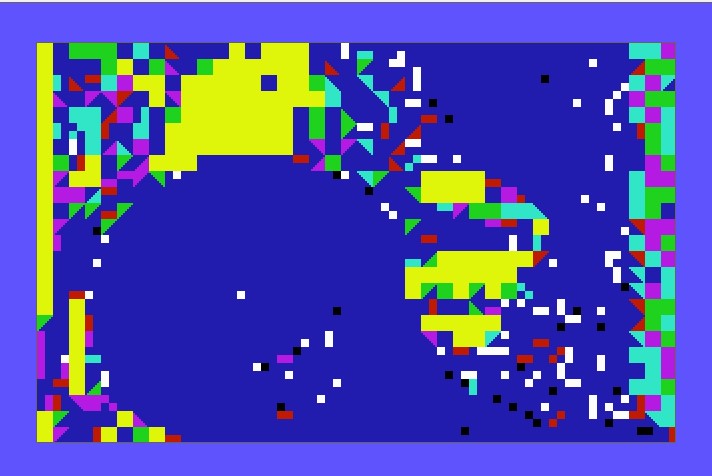
My first paragraph.